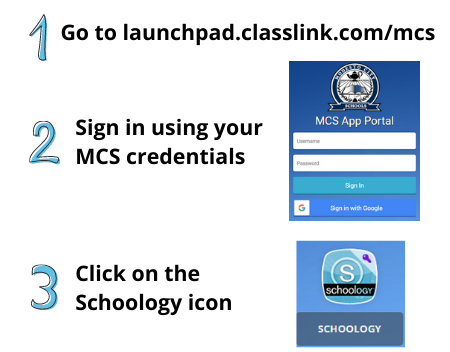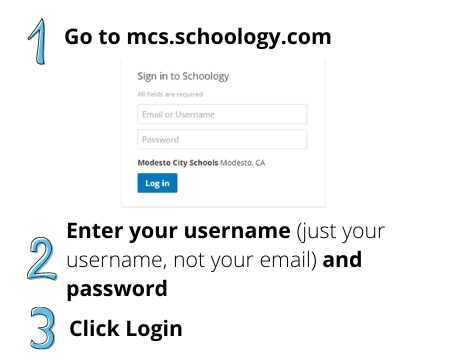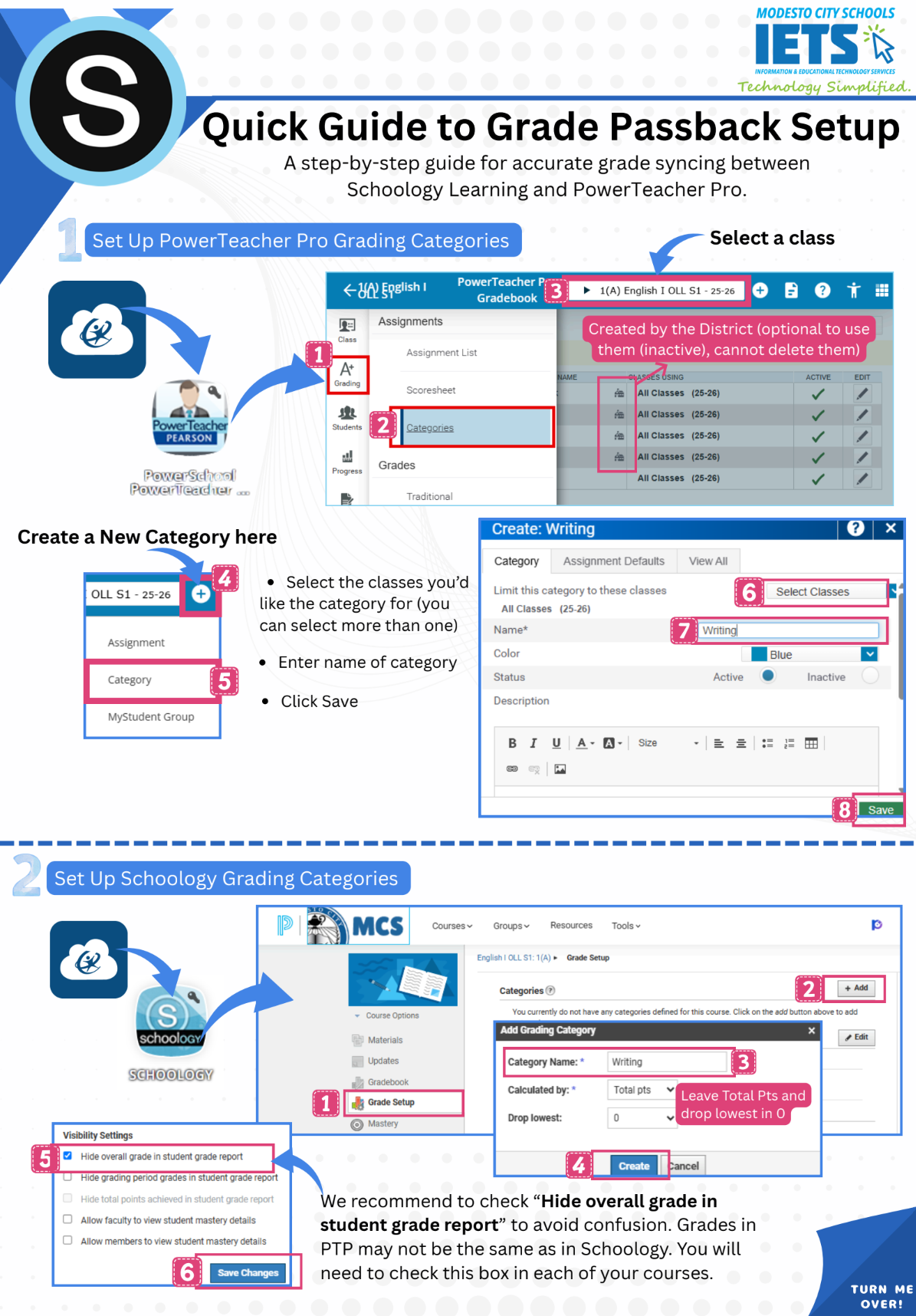Schoology
What is Schoology?
How to Login
Beginning of Year Setup
K-6 Teachers Beginning of Year Setup in Schoology
7-12 Teachers Beginning of Year Setup in Schoology
K-12 Teachers Using Materials from Archived Courses and Resources
How to use Schoology
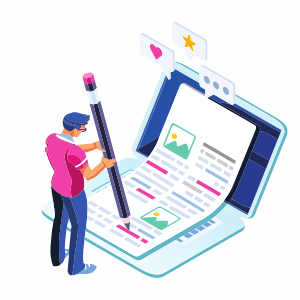
In this section, you will learn how to add content to your courses. This includes Assignments, Assessments, Test/Quiz, and Discussion Boards.
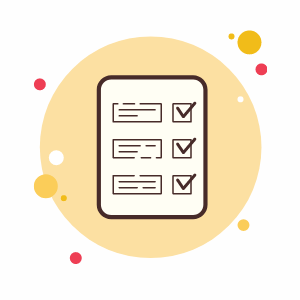
Learn everything there is about your Schoology gradebook, including how to setup the grade pass-back to PowerTeacher Pro!

Connect with people locally and worldwide in Schoology Groups! Learn how you can collaborate with your peers and share resources within Schoology.

Have everything you need for the school year right within Schoology. Resources will help you keep your materials organized and share them with your peers!
7-12 Optional: Schoology Linked Sections Handout Linked Sections allow efficiency if you have the same course different class periods.
(Caution Note - setup only at beginning of S1 or S2. Do not unlink sections as it will delete grades)
Best Practices / Tips / Testimonials
Additional Resources
Ed Tech Smart Start Self-Paced Modules for Students
Schoology Course and Group Clean-Up